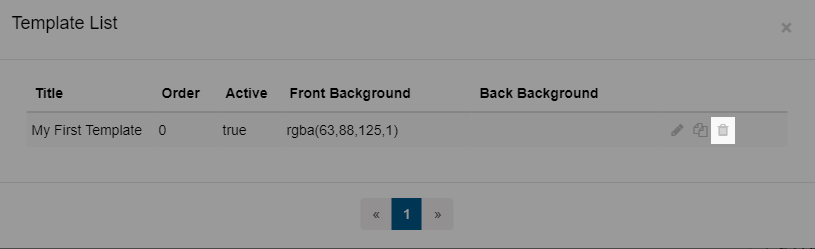- Click on Bindtuning, and then Edit Web parts - the edit panel will appear from the left side of the web part;
- On the web part sidebar and click the Manage Templates icon;
- The list of Filter Templates will appear. Click the trash icon to delete the Filter Template;
-
A message will appear requesting your confirmation. Click Ok and the web part will refresh and the template will be removed.