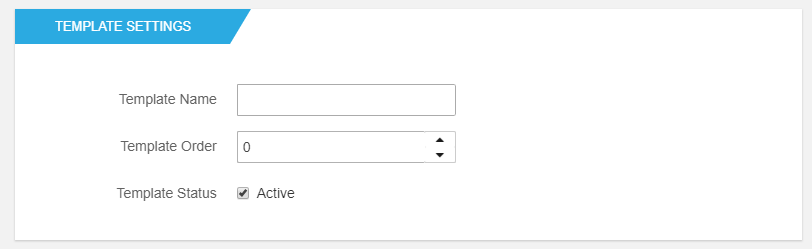
Template Name
This setting should contain a short name that describes the template you’re creating. This is used to identify the template in the list for further usage.
Template Order
Set the order in which tiles appear. Tiles with lower values appear first; tiles with higher values appear last.
Tiles with the same value are ordered based on date of creation (older tiles first).
Template Status
You can make a template active or inactive by checking and unchecking this option.
To enrich more the Filter template, you can configure the other sections that we explain below:
After setting everything up, click on Save or Save and Create Another in case you want create more Tiles Templates with similar configuration. You can also preview the tile on the page before saving it, by clicking on the Preview button.